Thermo Fisher Cloudの使い方について、マニュアルを公開します。なお、このマニュアルの公開については、Thermo Fisher SCIENTIFIC株式会社の許可を得ております。
● Thermo Fisher Cloudに使用できるデモデータの取得
・Thermo Fisher Cloud v2でTutorialsからデモプロジェクトを作成すると、Fileにデモデータを追加することができます。
・デモデータは、DNAシークエンスで使用するab1ファイル以外にも、変異解析、次世代シークエンス、リアルタイムPCR等も含みます。
・ホーム画面を開きます。
・Tutorialsから”Create a Demo Project”をクリックします。
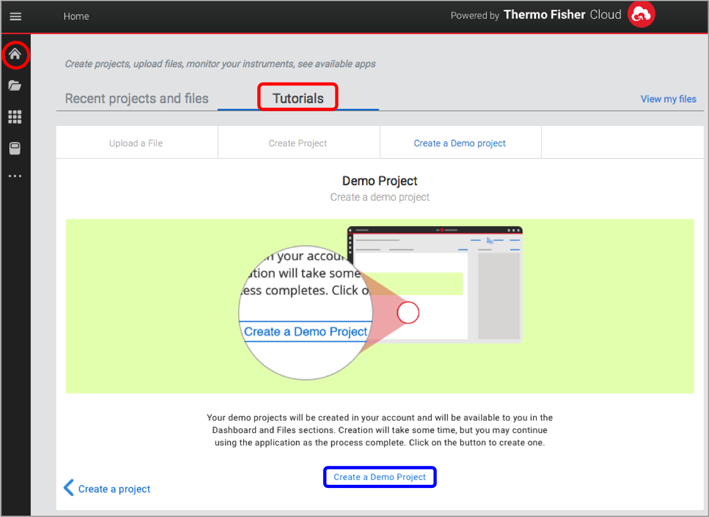
・下のようなメッセージが表示されます。
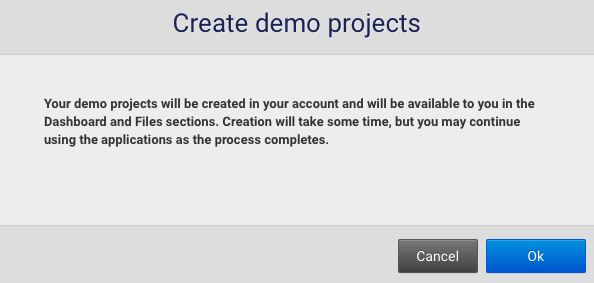
・Projectを開くと、Personal Filesフォルダにデモデータが追加されます。
*追加に少し時間がかかります。
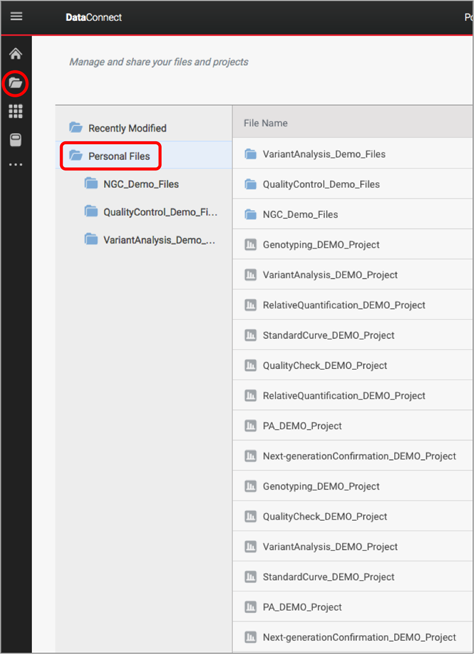
不明な点などありましたら、施設へお問い合わせ下さい。

Leave a Reply